UltraTerm: Real Terminal Emulator and TUI dev framework for Unreal Engine
UltraTerm is a plugin for Unreal Engine that provides a real terminal emulator and TUI development framework for creating custom text-based applets, user interfaces, and animations.
Run real console programs and develop native applets! 🐬⚡
Create authentic and high performance terminal interfaces for your games and other software, and make custom dev tools for use in Unreal Editor.
You can download UltraTerm Demo and UltraTerm Shareware Plugin below!
Get dev updates on
Twitter
and support on
Discord
Linux and OS X support is being explored.
UltraTerm Demo Terminal Emulator
The Demo version of UltraTerm is a standalone program that demoes most of UltraTerm features, and can also be used as a real terminal emulator!
💾 Download (Win64)
UltraTerm Shareware Plugin
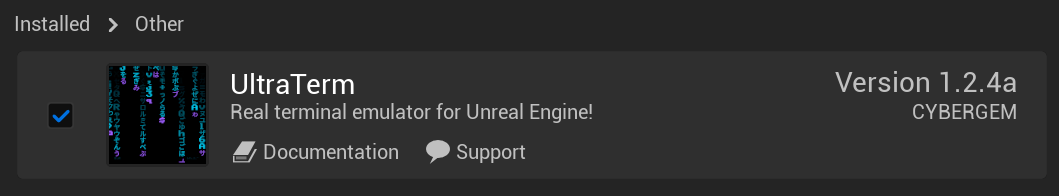
The Shareware Plugin is for testing UltraTerm in Unreal Editor. You can experiment with it and try it with your projects!
Please select the version that matches your project’s Unreal Engine version and follow the install instructions.
💾 Download (Win64)
Installation
Click for instructions
UltraTerm Shareware Plugin must be installed as an Engine plugin.
- Copy the UtraTerm Plugin folder to this directory:
C:\Program Files\Epic Games\UE_[VERSION]\Engine\Plugins\Marketplace
Create the ‘Marketplace’ directory if necessary.
- Enable the plugin:
Open your game project in Unreal Editor, then open ‘Plugins’ from the ‘Edit’ menu.
Enter “UltraTerm” into the search bar and the plugin should appear.
Click the check box beside the plugin to enable it.
-
[OPTIONAL] Also enable ‘Electra Player’ plugin so that UltraTerm can play videos.
-
Restart Unreal Editor.
Extra Files
The ‘UltraTerm_ExtraFiles’ directory in the UltraTerm Plugin ‘Content’ directory can be copied to your Unreal project’s ‘Content’ directory.
It contains some extra files (such as ANSI art files) that are used by some of the demo applets.
Use
Click for instructions
UltraTerm Plugin Content
In Unreal Editor, open the Content Drawer, and at the upper right click ‘Settings’
Under ‘Content’ check ‘Show Engine Content’ and ‘Show Plugin Content’
Then navigate to: All > Engine > Plugins > UltraTerm Content
Here you will find all of UltraTerm’s Blueprints, Levels, Actors, Materials etc.
To start UltraTerm as an Editor Utility Widget, right click ‘ULTRATERM_EDITOR_UTILITY_WIDGET’ and select ‘Run Editor Utility Widget’
To try UltraTerm in-game, open one of the levels in ‘Maps’
NOTE: It is recommended to avoid altering the files in UltraTerm’s plugin Content directory in order to make it easier to upgrade the plugin. Instead, create child classes in your project’s Content directory, and copy files you want to modify and override there.
Create an UltraTerm Applet
From UltraTerm’s plugin Content directory, copy the UTApp_BLANK_TEMPLATE Blueprint from the ‘Apps’ directory to somewhere in your project’s ‘Content’ directory.
Rename it to UTApp_[your app name] and open it.
In the ‘Class Defaults’ panel, set the ‘CmdName’ to the command you want to use to launch the applet. The applet can then be launched using that command in UltraTerm’s native shell classes, and set as a default start applet in UltraTerm Actors and UMG Widgets.
You can begin initializing your applet in the Event Graph using the ExtraScreenObjectInit event.
Please see the demo applet Blueprints in UltraTerm’s plugin Content directory for many examples of how to use UltraTerm’s features.
Support UltraTerm’s Development
You can soon buy a commercial license for using UltraTerm in your Unreal projects, and you can support development on
Ko-Fi
and on
Patreon
! ❤️
UltraTerm will someday be available as a paid plugin on the Unreal Marketplace, and will come with all source code!
A commercial license will also soon be available at a discount to the final sale price during the alpha and beta development phases. There will be a very brief introductory 50% off flash sale, so be sure to follow on
Twitter
and come visit on
Discord
so you don’t miss out !!!
UltraTerm’s Design
UltraTerm features a multithreaded and GPU accelerated design that facilitates high term screen frame rates while having as little impact on the game thread as possible.
This page is under construction! Check back later for helpful documentation.
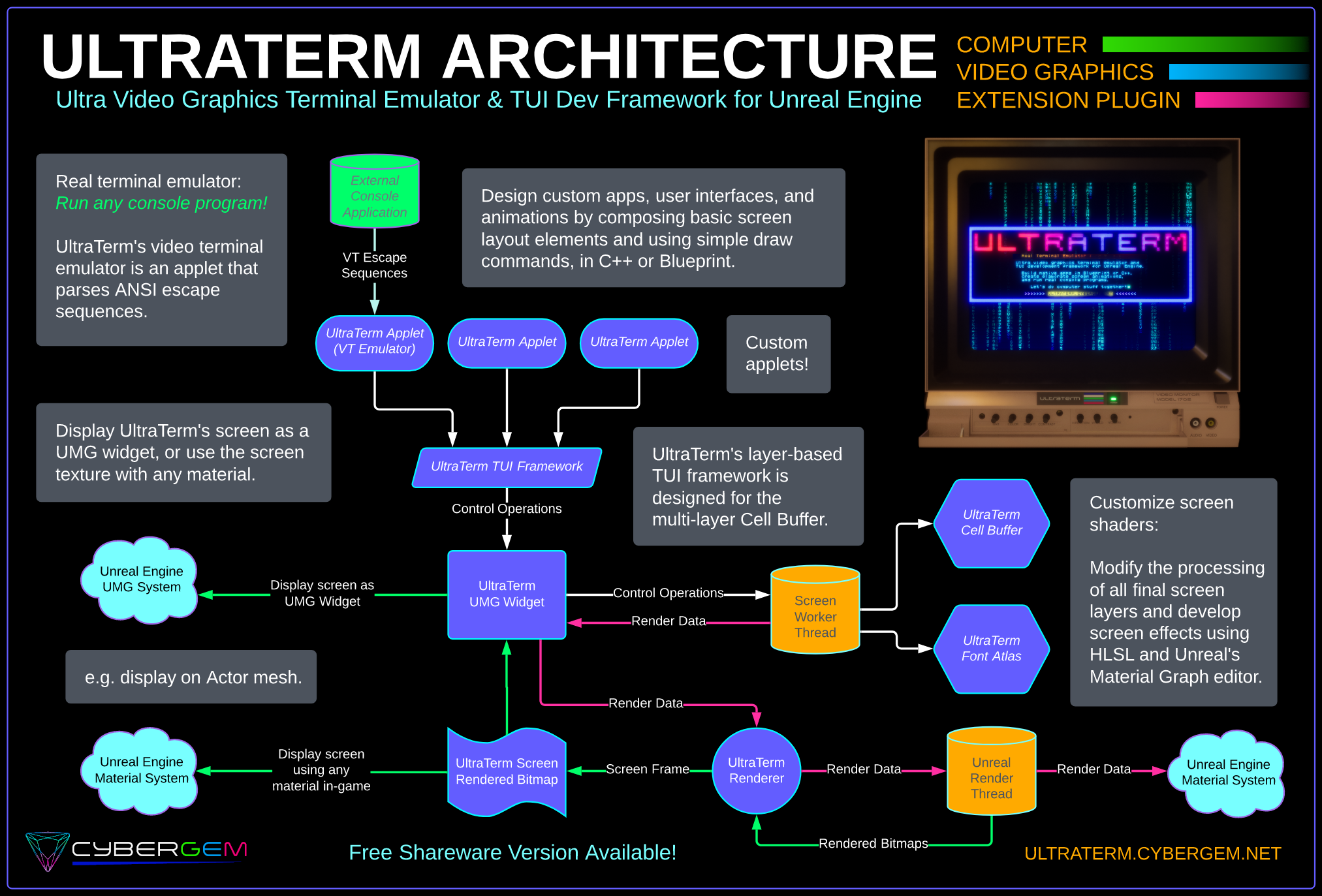
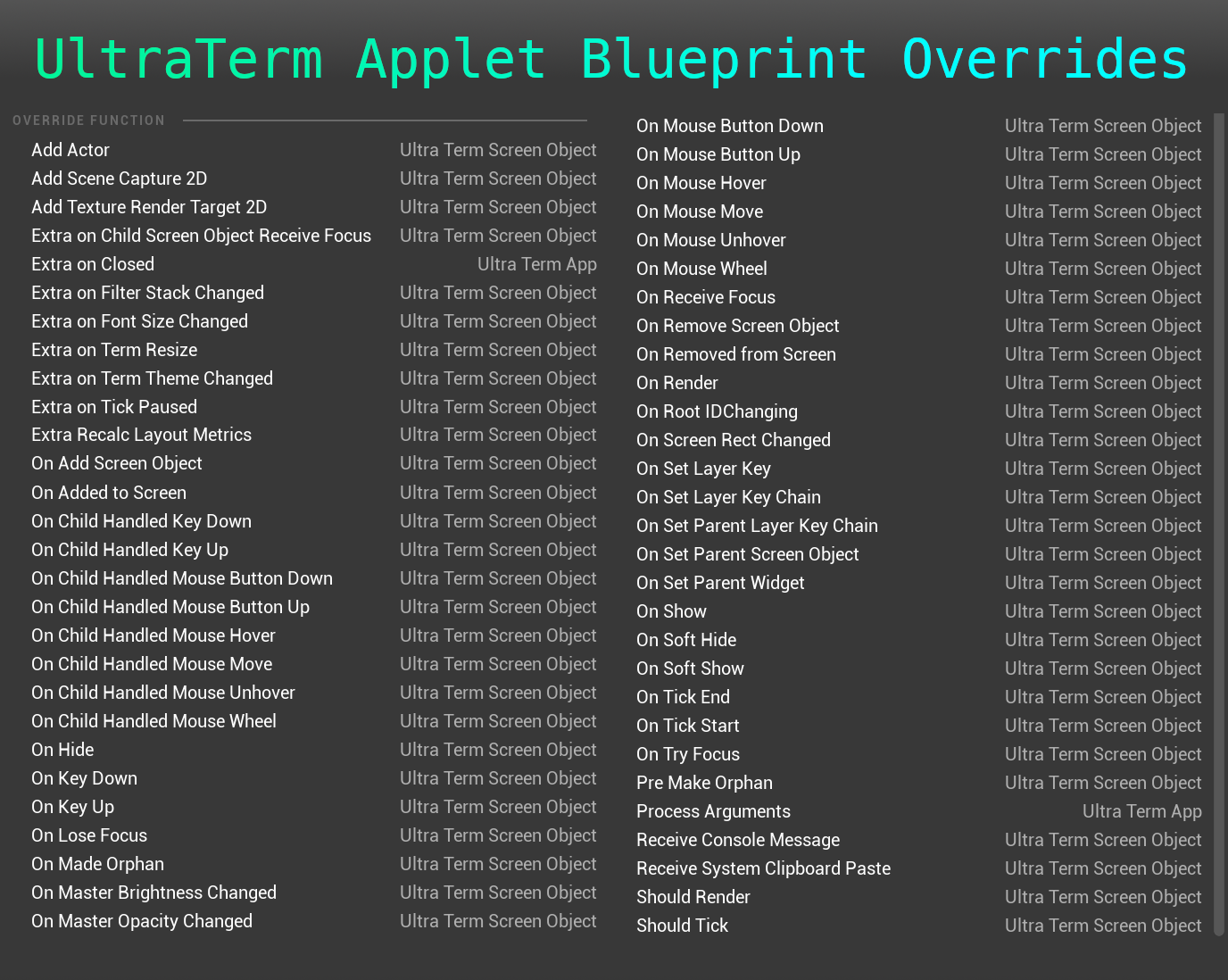
Videos